
Lithium Battery Shipping
01/08/2025Laptop Cover Materials (A, B, C, D) Buying Guide

Laptop casing materials are an important component of laptops and one of the factors that determine the price of a laptop.
“Laptop casing materials not only determine the appearance and durability of a computer, but for wholesale buyers of laptop casing materials or OEM/ODM customers.
understanding the differences between different materials and A/B/C/D casings can help them make more reasonable purchasing decisions.”
Common types of laptop casing materials
The main materials used for laptop casings are: ABS engineering plastics (PC + ABS), magnesium-aluminum alloys, aluminum-magnesium alloys, titanium alloys, and carbon fiber.

ABS engineering plastic (PC+ABS)
This material is composed of ABC and resin.
Advantages: Lightweight, inexpensive, high fluidity, easy to mold, attractive shell edge treatment, and strong impact resistance.
Disadvantages: Poor heat dissipation performance, relatively heavy, and mostly used in entry-level or budget-limited models.
Aluminum-magnesium alloy
Mainly 94% aluminum, a small amount of magnesium (5%), and 1% other elements, aluminum-magnesium alloy was first used in Apple computer casings.
Advantages: Lightweight, good heat dissipation, more attractive appearance, easy to color, and supports multiple colors.
Disadvantages: Complex manufacturing process, high cost, mostly used in mid- to high-end thin and light notebooks, weak impact resistance.
Magnesium-aluminum alloy
Mainly composed of 90% magnesium, 9% aluminum, and 1% zinc, it is currently one of the lightest practical metal structural materials.
Advantages: Good heat dissipation and electromagnetic shielding performance.
Disadvantages: Zinc is very active and has weak corrosion resistance. It is prone to oxidation over time and requires special coating treatment, which is costly. It is commonly used in high-end lightweight laptops.
Titanium alloy
Mainly composed of 95% titanium and 5% other elements.
Advantages: Extremely high strength, strong corrosion resistance, and unique appearance and texture.
Disadvantages: However, it is difficult to process and expensive, so it is only used in high-end business or professional models.
Carbon fiber
Made of carbon atoms, carbon fiber is several times stronger than steel and is suitable for high-end business notebooks.
Advantages: Low density, light weight, strong impact resistance, and not easily deformed.
Disadvantages: Complex manufacturing process and high price.
Notebook shell materials can be divided into (A/B/C/D) shells/surfaces.
| Position | Common Name | Description | Typical Material | Main Function |
| A-Side | Top Cover / Screen Back Cover | The back of the screen, usually with a brand logo, facing away from the user | Metal, Carbon Fiber | High strength and durability, protects the screen and internal components, enhances appearance |
| B-Side | Bezel | The front side of the screen, facing the user | Plastic, Metal | Fixes and protects the screen edges, prevents panel damage |
| C-Side | Palmrest / Top Cover with Keyboard | The area containing the keyboard and touchpad | Plastic, Metal | Supports and protects the keyboard area; can be sold separately or with keyboard |
| D-Side | Bottom Cover | The bottom case with ventilation holes and screws | Plastic, Metal | Protects core components (motherboard, battery), provides heat dissipation |
How to identify and purchase the correct shell accessories

Confirm the model number by checking the label on the bottom of the laptop or the system information.
- If the screen cover has scratches or cracks → Purchase A shell (Top Cover)
- If the screen bezel is damaged → Purchase B shell (Bezel)
- If the keyboard area or palm rest is damaged → Purchase C Shell (Palmrest with Keyboard)
- If the bottom shell is cracked or the latches are damaged → Purchase D Shell (Bottom Cover)
Check compatibility and shell design.
Each product in the factory has a number, which is compared with the part number.
Laptop casings require additional ports and USB interfaces for other devices.
Check whether the laptop opens and closes easily and whether the laptop’s exterior design is ergonomic.
Purchasing Recommendations

Repair Centers: Select individual parts (e.g., A shell/C shell).
Wholesale Purchasing: Select complete sets of A/B/C/D shells, suitable for distributors or repair shops to stock.
Extending the lifespan of laptop casings
Like laptop batteries, regular maintenance and care can extend the lifespan of laptop casings.
- Like laptop batteries, casings need to be kept at an appropriate temperature and should not be exposed to high temperatures or humid environments.
- Regularly clean the outer shell using a soft cloth, and avoid using strong corrosive cleaners.
- Avoid using the laptop on hard, rough surfaces to minimize the risk of scratches.
- When carrying the laptop outdoors, use a dedicated protective case or backpack to reduce the likelihood of accidental damage.
By following these methods, you can effectively extend the lifespan of the outer shell and keep your laptop in optimal condition.
Frequently Asked Questions
Why does the metal laptop battery case leak electricity?
This is usually because the adapter is not positioned properly when in use. When the adapter is connected to the computer, the leakage current generated cannot be properly discharged to the ground, resulting in an electrical leak.




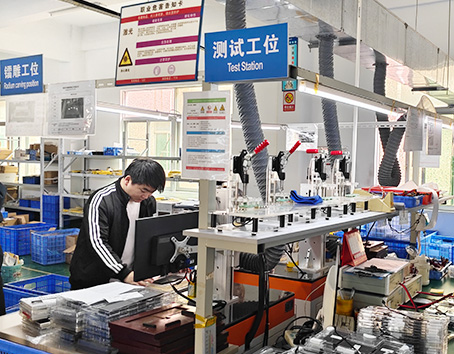

19 Comments
Bạn có thể xem nhanh tỷ lệ kèo khoảng 15 phút trước khi trận đấu chính thức bắt đầu. Chúng tôi cho phép người chơi so sánh ODDS trước khi vào tiền. Ngoài ra, slot365 còn phát sóng trực tiếp với hơn 4.500+ giải đấu mỗi ngày như: NHA, Primera, Ligue 1, Division, Bundesliga,…
Can you be more specific about the content of your article? After reading it, I still have some doubts. Hope you can help me.
Understanding how casing materials affect price is really helpful – I also found some interesting related info on https://seed3d.ai when researching this recently. It’s good to know what to consider when choosing a laptop.
PH8loginapp – handy for gambling on the go! App works well, no complaints so far. Plus some good deals. Download the app: ph8loginapp
Your point of view caught my eye and was very interesting. Thanks. I have a question for you.
92dadugame is pretty fun. Good way to kill some time. If you got some time to kill Check out 92dadugame.
Vic88vingroup, I’m intrigued. You a big player? Gonna give your site a try. Live casino games better be on point! vic88vingroup
I’d have to examine with you here. Which is not one thing I usually do! I take pleasure in reading a post that may make folks think. Additionally, thanks for permitting me to comment!
Your article helped me a lot, is there any more related content? Thanks! https://accounts.binance.info/ar-BH/register?ref=S5H7X3LP
I really like what you guys are usually up too. Such clever work and reporting! Keep up the superb works guys I’ve incorporated you guys to my blogroll.
Great web site. A lot of helpful info here. I’m sending it to several pals ans also sharing in delicious. And of course, thank you in your effort!
I’ll immediately grab your rss feed as I can not find your e-mail subscription hyperlink or e-newsletter service. Do you’ve any? Please allow me understand so that I may subscribe. Thanks.
I used to be suggested this web site by my cousin. I’m no longer positive whether this submit is written by him as no one else recognise such precise approximately my problem. You are incredible! Thanks!
You have observed very interesting points! ps nice internet site. “The appearance of right oft leads us wrong.” by Horace.
Way cool! Some very valid points! I appreciate you writing this write-up and the rest of the website is also really good.
Get ready for some retro fun! This pacman 30th anniversary game brings back all the classic maze-chasing action. With its simple yet addictive gameplay and vibrant graphics, it’s perfect for quick gaming sessions or reliving nostalgic moments. A must-play for arcade enthusiasts!
I am sure this post has touched all the internet people, its really really fastidious article on building up new webpage.
These are in fact enormous ideas in concerning blogging. You have touched some nice factors here. Any way keep up wrinting.
Hola! I’ve been reading your site for a while now and finally got the courage to go ahead and give you a shout out from Kingwood Texas! Just wanted to mention keep up the great job!