
Beat Eye Strain: Choose Laptop Screens Wisely
01/04/2025
HP Laptop Parts: Interchangeability Demystified
14/04/2025Battery Life Crisis: 5 Charging Habits That Will Ruin Your Laptop
We’ve all been there: Your laptop battery once ran like a marathon runner, but now it can’t even last through a Zoom meeting. Who’s to blame? Often, the problem isn’t the battery itself, but the way we charge it. Let’s uncover five hidden habits that are shortening the life of your laptop, and how to fix them.
1.Obsession with 0% to 100%: Fully charged isn’t always a good habit
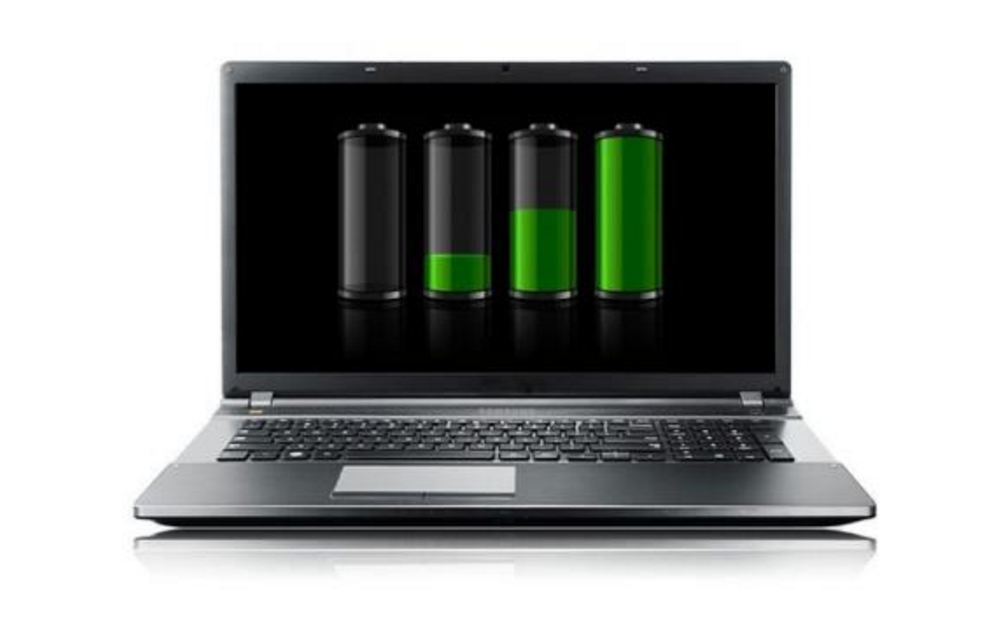
You might think charging your laptop to 100% every day is harmless, but the lithium-ion batteries in most laptops degrade faster when they’re constantly pushed to their limits.
Full charging generates excess heat and accelerates chemical aging, while deep discharges below 20% eat into the battery’s capacity.
So keeping your battery between 20% and 80% can put less stress on your battery and extend its life.
The fix:
a. Enable “battery optimization” mode (like Apple’s “Optimized Battery Charging”).
b. Unplug the power source after charging to 80% for daily use; fully charge the battery when traveling.
2.High temperature: the silent battery killer

Your laptop doesn’t like “saunas”. For example, leaving it in a hot car, blocking the vents, or charging while playing games, the high temperatures generated in these situations may permanently damage the battery cells.
Apple warns that temperatures above 35°C may irreversibly damage the health of the battery.
Heat accelerates chemical reactions and reduces charging capacity, and long-term overheating charging can cause battery components to deform.
Solutions:
a. Avoid charging while running heavy tasks such as video editing or gaming.
b. Use a cooling pad or elevate the laptop to improve airflow.
3.Using uncertified chargers: playing with safety

Cheap third-party chargers may save you upfront costs, but they may cost you a battery. Uncertified chargers often have unstable voltage or current, resulting in overcharging or overheating of the battery.
Incompatible chargers can bypass safety protocols and cause the battery to swell or catch fire, and inferior components can reduce charging efficiency.
Solution:
a. Stick with the manufacturer’s charger or MFI-certified replacements (for Apple devices).
b. Check certification logos and user reviews before purchasing replacements.
4.The 24/7 Charging Trap: Overcharging in Disguise

Leaving your laptop plugged in 24/7 may seem convenient, but it forces the battery to be in a constant state of high voltage, which causes battery wear. Even modern devices with “smart charging” features don’t fully mitigate this.
Continuous charging generates heat and keeps the battery at 100% charge, which damages its chemistry. Over time, this reduces the battery’s ability to charge.
Solution:
a. Unplug the battery after charging, especially overnight.
b. For long-term storage, keep the battery at 50% charge and store in a cool, dry place.
5.Ignore software settings: Let apps drain your battery
Background apps and maximum screen brightness are invisible “energy vampires”. While this habit has nothing to do with charging, it forces you to charge more often, which accelerates battery loss.
Resource-intensive apps such as video editors, games, etc. can cause CPU usage to soar, generate heat, and consume power. High brightness and unnecessary features can also make the problem worse.
Solutions:
a. Audit background apps: close programs you don’t use and disable auto-start features.
b. Reduce screen brightness and enable power saving mode in daily use.
Your laptop battery is not destined to die prematurely. Small adjustments, such as avoiding overcharging, controlling heat, and using certified chargers, can extend its lifespan. Remember: Batteries are consumables, but if you use them carefully, you can postpone the inevitable replacement.





